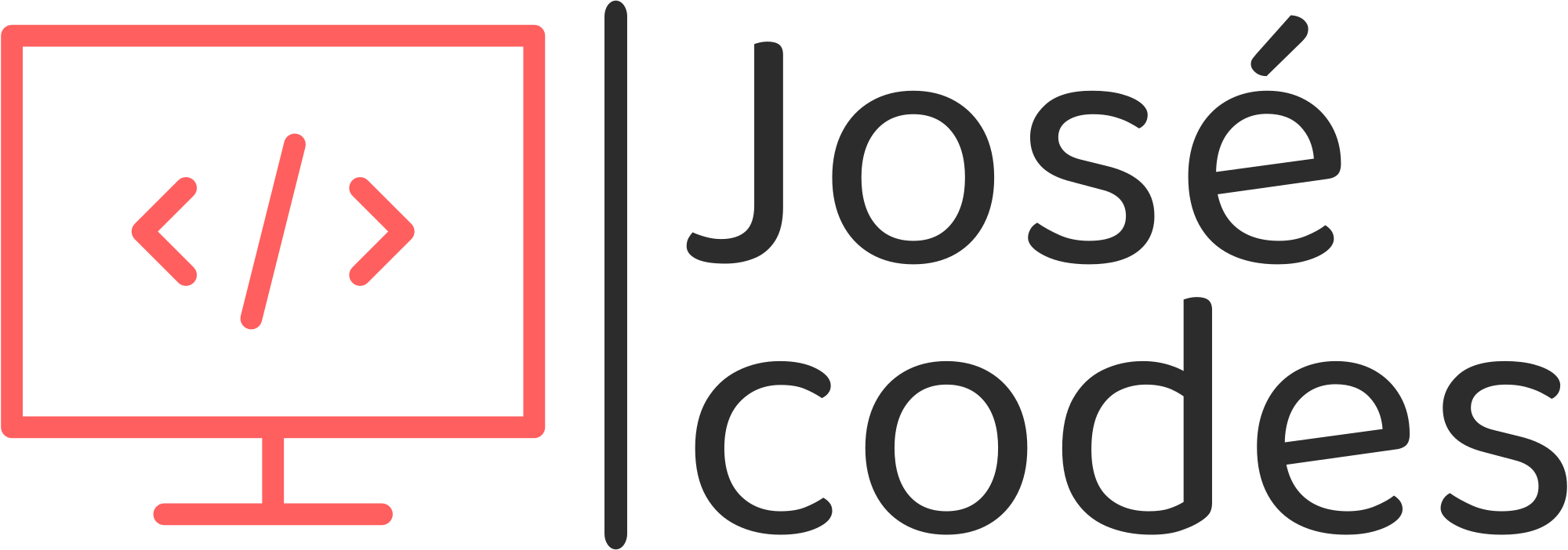Are you a web developer tired of the endless search for free web hosting services online? Well, consider this the Holy Grail of free web hosting.
In this guide, I’ll lead you through a plethora of free web hosting services, all of which I have personally tested on my own, covering front-end, back-end, and database technologies, while also highlighting their advantages and disadvantages.
I’ll guide you through a series of options to deploy websites that use HTML, CSS, JavaScript, Bootstrap, jQuery, React, Node, Flask, Django, PHP, PostgreSQL, MySQL, MongoDB and more.
GitHub Pages
 GitHub Pages Website
GitHub Pages Website
If you just want to deploy simple static websites that only contain code in HTML, CSS, JavaScript and other simple front-end libraries such as Bootstrap and jQuery. You’ll find GitHub Pages to be the right fit for you.
I have personally used it several times to deploy simple front-end exercises such as a Responsive Fictitious Mexican Restaurant Landing Page, Desktop Photography Company Landing Page and HTML5 games like Rock Paper Scissors and an Etch a Sketch App.
However, you cannot deploy your back-end using GitHub pages and you’re limited to the content you can deploy. Nonetheless, you may deploy your back-end somewhere else and communicate to it through AJAX requests.
Pros
Website Speed
Your website will be quite fast which provides an awesome user experience.
Deployment Convenience
You mostly need to deploy your front-end code to GitHub and choose the branch that contains your website to deploy it.
Cons
Subdomain Limitation
You cannot choose the subdomain of your website. It will always be your GitHub username.
No Customer Support
You are the only person who is responsible for the performance of your website. You’re the programmer, figure it out.
Netlify
 Netlify Website
Netlify Website
Netlify is a great website that allows you to deploy complex web applications that use modern web development libraries and frameworks such as React.js, Vue.js, Node.js, Next.js, etc.
I have personally used it to deploy a React App I was building as part of a Udemy course.
Pros
Easy Deployment
All you need to deploy a front-end app to Netlify is to provide the GitHub repository of your app and go through the deployment steps.
Automatic Deployments
Your Netlify Web App will automatically deploy the most recent changes of your GitHub repository once it’s already been deployed.
Cons
Limited Hosting
The maximum number of websites you can deploy under Netlify’s free tier is 500. Beyond that you cannot deploy more websites.
Costly Resources
Even though you use the free-tier, Netlify still tracks the charge of certain features such as the build time of your website and bandwidth.
Render
 Render Website
Render Website
I think this is a fantastic service to use not only to deploy back-end services, but full-stack web applications as well. It contains built-in support for the most popular and modern web development technologies such as React, Node, Express, Flask, Django, Go, Ruby on Rails, and Laravel.
I have personally used render to deploy a news header website I developed on my own called News Maximus built upon React and Node
However, in case your back-end stack is not natively supported you can still deploy your web application thanks to Docker Most of the time all you need to do is to package your web application, create a Dockerfile to describe it and Render will take care of the rest.
Pros
Service Diversity
You may deploy static websites, full-stack applications as web services, and even PostgreSQL and Redis remote database instances.
Easy Deployment
You need to connect your web app’s GitHub repository to Render and then go through the deployment steps which are simple to follow and provide logs in case any error arises during deployment.
Cons
Slow Rendering
According to the Render Documentation on their Free Tier. If your website remains inactive for 15 minutes or more, the next time you visit it the website will load way slower.
Expiring Databases
In case you chose to build a remote instance of a database, this instance will be destroyed after 3 months unless you upgrade the database instance.